
In the middle of December of 2010, Google surprised me by sending me an email asking me if I wanted to test a laptop with the new Google Chrome operating system if I sent in bug reports. Happily I accepted the task and received my free laptop 2 days later. I was shocked that I actually got it and I did the happy dance. It’s sometimes mistaken for the pee pee dance, but it was a happy one. I have had a wonderful year testing out this wonderful toy, but sometimes good things have to come to an end because it’s a brick now.
Ok to clarify, the laptop isn’t broken, it just won’t stay online. I have it connected through my WiFi network, but as soon as I try to type something, it loses the signal. The only way to get it back is to reboot. Rebooting used to help, but now it just won’t stay connected anymore. It will stay connected for hours, but as soon as I try to type something, it goes offline. I can watch videos on YouTube, I can browse people’s Facebook page, I can look at any website in the world, I just can’t type anything.
At first when this would happen I would switch over to Verizon 3G, but I only get 100MB free data every month and I have already used 50MB over the last few days every time I want to type something. At this point it’s just a waste of electricity having it on because if I want to type something, I have to do it on the desktop.
I tried doing research to get it fixed. I went to the help section and looked at boards and found out that this is happening to a lot of people. Someone said that Google was in touch with him and sent him an email with a link to a website that has instructions on how to take the laptop apart to re-seat the wifi connection, but I’m afraid I might just make it worse. I really don’t know if that is the problem because it never gets moved, so there is no reason for anything to be loose in there. It stays on my desk in the same spot all the time. I rarely if ever bring it to another room of the house, and when I do pick it up, it’s to dust. And, it only goes offline when I try to type something, why would it stay online for hours at a time, but then shut off as soon as I try to type something if the problem is that the wifi connection is loose? I don’t think they are related.
A few of the people say that it’s not a software glitch, that the hardware needs to be re-seated, but that does not seem to make sense in my case. I think it’s a software glitch and the only thing I can do is wait for Google to put out a new update. How long will that take?
I have cleared my browsing data, browsing history and emptied the cache. Before that whenever I would move the mouse it would go offline, so now at least it stays online until I type something. It has gotten a little better, but not by much. I deleted the cookies, cleared saved passwords and autofill form data and I deleted all of my files because they were redundant anyway. I most likely downloaded images for blog posts or to transfer to the micro SD card for my phone. The remaining files that aren’t on my computer were transferred to a USB flash drive.
I will continue to do research on the matter because I really want my CR-48 back. I have lived my whole life without it, but I don’t know if I can live without it now. I know that’s sad, but it is such a cool thing. For anyone who doesn’t have one, they don’t know how awesome it is so they don’t know what I mean, but trust me, if you had one you’d understand.
I posted on the Google help boards, so hopefully I will hear from someone who can help. Will update on the matter.
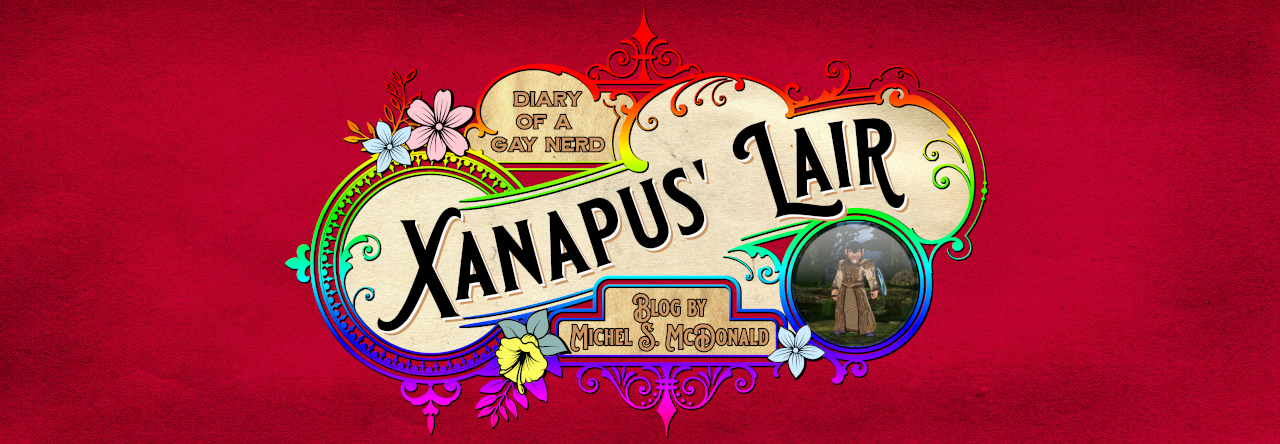

You dust? Yeah, that’s about all I got. lol. When you started talking about connections and software and glitches and rebooting I started thinking about the fact that is in fact, five o’clock somewhere and perhaps a drink would help me understand what you were talking about. Then I looked at MY clock and realized it’s not yet noon and a drink this early might put me in the category of alcoholic. I hate labels.
Thanks for commenting on my Twitter question (@menard2530) about Nook or Kindle. I’m trying to think of a gift for my son’s birthday and it just gets harder the older they get. And I don’t like him enough to want to spend too much money on him 😉 He’s 27. I’m allowed to not like him. lol
Good luck with the book. I’ll be anxious to check it out when it’s published.
LikeLike
Yes I dust lol. If you are buying an ebook reader for him for his birthday then I’d have to say get him the Nook touch because it’s only $99 now. I haven’t used the Nook touch, so I don’t know what it’s like, but how bad could it be? You can try it out in the store to see if you like it. I think you can test out the Kindle at Best Buy, maybe Target or Walmart, I don’t know.
With a Nook you can read a book for free for 1 hour per day in the Barnes & Noble store. They also have on screen coupons that you can use by showing the coupon on the Nook to the Starbucks person in the Barnes & Noble. You can’t do either of those with a Kindle.
I’d go with the Nook, but that’s just me.
LikeLike