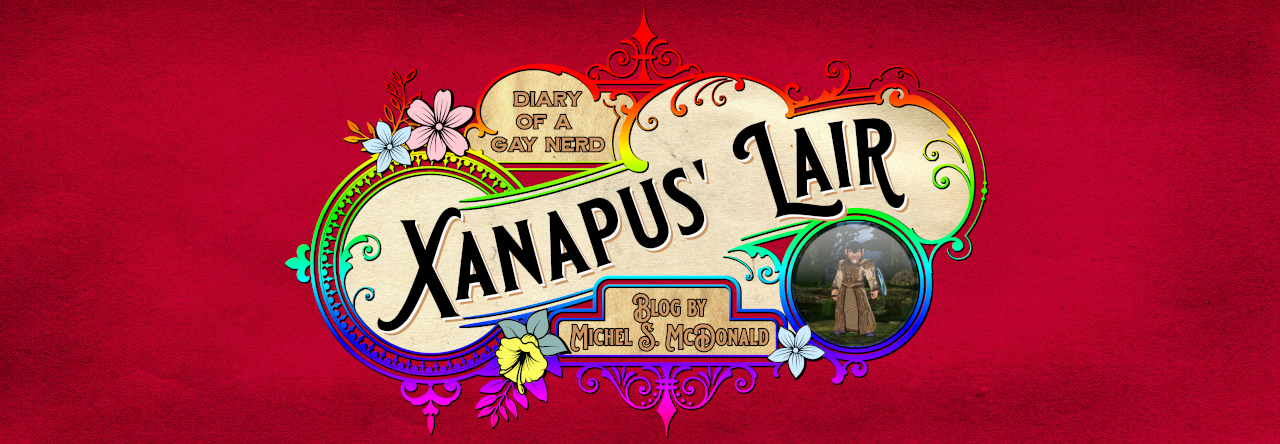Yesterday I posed a question about header and page number issues in OpenOffice.org. How will I be able to add page numbers for book, but starting on chapter 1? Also, how will I be able to add headers to the top of the pages that will allow me to add the author name and book name, without having that on the same page of each chapter?
The problem that I am having is that I am using OpenOffice because it’s free. I can’t afford Microsoft Office so I’m using an alternative. Unfortunately, my alternative isn’t helping me when I need it. Oh sure I was able to type out my book, but when it comes to headers and page numbers I can’t figure it out.
I am using CreateSpace to publish my book in paper book format. In order for me to do so, I have to format my document file for 5″ x 8″ and I must have headers and so on. They have a very good template and I wanted to use that but I also wanted to figure it out on my own, or at least get some help which I never got. I decided today that I would use the template and see how that would work and it’s working fine for me.
Then my next obstacle was that this template only has 10 chapters, my book has 41, so I will have to find a way to add more chapters and I did. Copy and Paste. I just copied the first 10 chapters and pasted them, then copied one final chapter and pasted that too and all of the formatting pasted as well.
But, now I face another issues, I can’t save my file because that removes the formatting lol. The only way to do it is to just do it all in one day without saving anything. I just have to copy and paste all 41 chapters one at a time, then when I am finished, save the whole thing as a PDF file.
I was hoping to have it ready to publish this Friday, but not making any promises, and unfortunately it’s probably going to take a few more days after that. Hopefully next week, but again, no promises. I am just waiting for feedback from people who are reading it is all. I also want to publish some quotes from a couple of people who are writers who I sent the book to.
So here’s to next week, cheers!