I’ve finally figured out how to turn my PSP into an eBook reader. I’ve googled the term “PSPebook reader” before with bad results. You know, those homebrew programs. Yeah, that’s a bad result. I refuse to brick up my PSP just so I can see if I can read an e-book on it.
In my google search I did find a message board where they talked about a PSP e-book reader so I checked out a couple of ideas, this is one of them.
NIMS PSP Ebook Reader . This is a little different although not quite better. If you google the title you may find that it is found in homebrew websites. However, it does not need a homebrewed PSP to work. It does work with a regular PSP because all you are doing is loading an html file in your web browser as your reader then putting your e-book files in another folder.
It has a dos program that you run where it will convert PDF files. I tried it and the output was terrible. It wasn’t what I had hoped it would have been. It’s supposed to convert your pdf e-book file into html files along with some other files I don’t know. Anyway, it wasn’t good.
I did take their index file though and made my own little version of an e-book reader. I changed the text and gave it a background so it looks snazzy but it works better.

Ok here is what you do. File: PSP_ebook.zip This is safe, scan the file with your virus software, all it is, is a zip file with 2 files in it. 1) index.html file and 2) the background image. You unzip the files and put them in your PSP in the folder – PSP/books. You have to create that books folder. I did that to make it easier to find the file in your browser so you don’t have to type too much to find it.
When you buy ebooks you might be able to buy them in pdf format, if you can here is a sweet utility that will convert them to html. If the e-book store offers an html version then all the better for you because you won’t have to worry about converting anything.
When you have your html files of your ebooks you put them in your PSP in the folder – PSP/COMMON/books. You will have to create that books folder. When you open an e-book file you cannot choose to find them in the same location as the index file, they have to be in a higher folder like Common.
Now here is what you do. Go into the browser of your PSP, type this in the address bar:
file:/PSP/books/index.html
Now bookmark that so you don’t have to type it in every time. Now just click Browse, scroll down to /PSP/COMMON/books and click that then find the name of the book you uploaded into the PSP and click it and viola, your PSP is now an e-book reader.
There is a downside, you won’t be able to bookmark at all. Fortunately when you leave the browser, once you go back into it you will be right back where you left off. That is if you didn’t load an actual website which would close the point you stopped reading. If you did that then you would have to scroll down to where you left off at.
If your PDF had chapters with links then you can use those links to find the chapter you were on.
I give the NIMS program a 1 out of 5 for the fact that the e-book I chose to convert looked terrible as an e-book in my PSP. I give my conversion of their program a 4 out of 5 because it has no bookmarking ability but it works better than their idea.
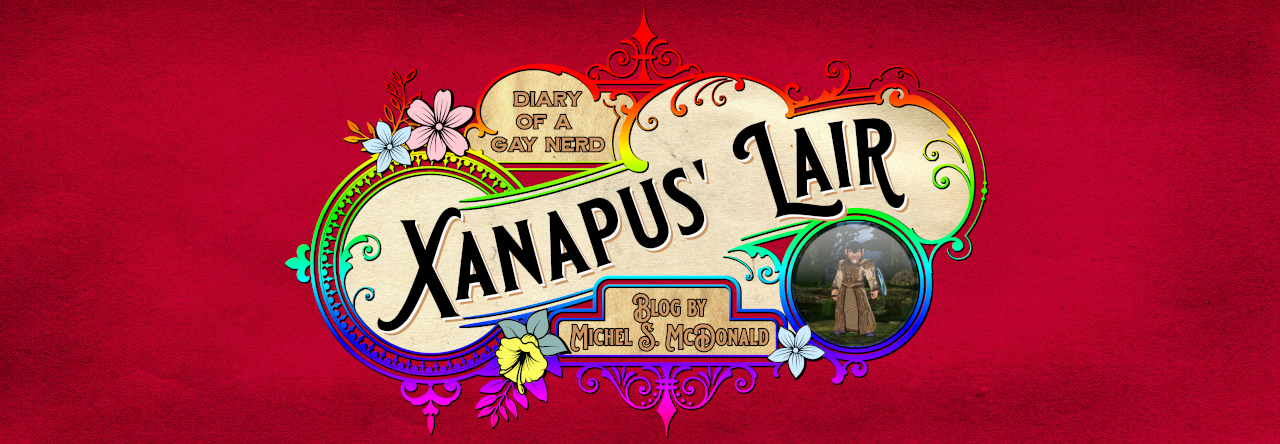

Hello, just wanted that you realize I have additional your website in order to my own Google book marks due to your great weblog format. Nevertheless really, I do think your site has one of the simplest concept I’ve found. It really can make studying your blog much easier.
LikeLike