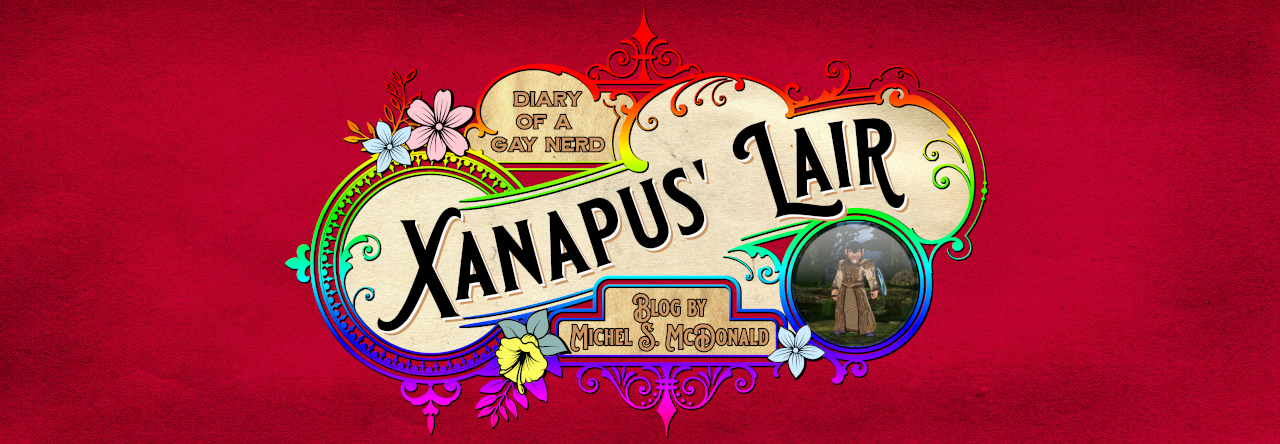I am not a graphics designer but I do try to make all of my own graphics because I really can’t afford to pay a graphics designer to do it for me. I usually like to have a whole new banner image for the holidays and I think I’ve finally gotten my banner the way I want it.
I’m using GIMP as my Photoshop program and I’m using brushes for all of my other graphics like the Christmas decorations and snow from Obsidian Dawn.
I’m not very good at it yet but I think it’s fun working with brushes. The only issue I had with these particular brushes is that when you click the brush pattern onto the image, it’s very light. You can’t even see it unless you click it several times and even then it loses all of the details and texture in the image. What I have figured out is that if I make it white then click it on the image about 10 times, it gives me a base, that way I can use a color and click it down again and you can see it better.
Take the Snowman for example. I created a layer for the snowman then I used white and I created my base then I erased the arms. I created another layer but moved that layer down under the white layer and I used a dark brown color then stamped the snowman back down about 10 times. That way you can see the arms but not the dark brown snowman because that was all hidden behind my white base. Then to give it texture I just stamped it down (still with the brown) on top of itself on the base layer. The only issue is that in the Obsidian Dawn website when they show the snowman in the image for all the brushes, he has a red scarf. I really don’t care about his scarf but it would be nice to be able to just stamp it once and have all the details like the red scarf.
I did the same thing with the Christmas tree (although it may be a little bit overkill), all the decorations, the presents and the Santa hat on my head in the picture of me when I was 16. Then I added the snowflakes and then the snow but I didn’t click many times, I only clicked once for the snowflakes and the snow because I didn’t want it to overpower the image.
You can go to the Obsidian Dawn website and download some brushes for your own graphics. They have tutorials for using these brushes in Photoshop and Gimp but they are mostly for Photoshop which is why I’m still clueless. Maybe they work better in Photoshop than they do in Gimp so you don’t have to go that extra mile that I have to go. Who knows. Actually tell me if you know so I can beat my head against the wall if I’m doing it the hard way lol.
I hope that some day I might get better at using GIMP because I really love creating my own graphics. Maybe some day I might be so good that I can start making desktop themes to add to my downloads page. Probably not so don’t hold your breath on that one.